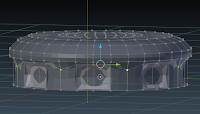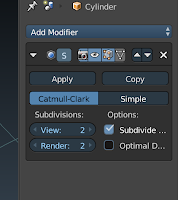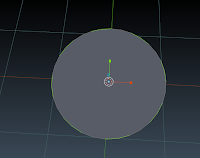
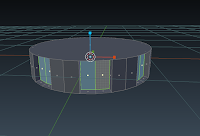
The main buttons
E: extrude
S:scale
Z: wireframe and solid
ALT: ring loop
X: delete
C:
paint pick polygons
CMD Z: return back to the previous step
1.step. first
pick face and extrude in toward.
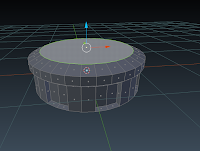
2. next top face extrude and s
hape 3 pic sighted.
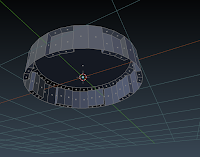 3.
3. delete floor face and add modifier subdivide.
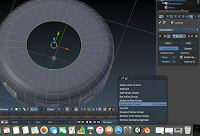
4. delete top face. nex space
write grid fill. 6 photo-sighted.
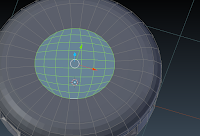
6. photo

5. pick verts and move down.
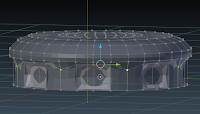
6. pick edges S.
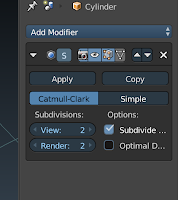 |
| modifier subdivide |
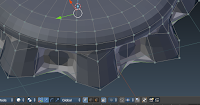
7. pick vests and S.
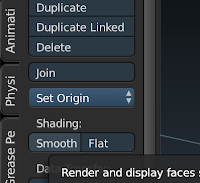
8. smoot face.
9. finally choose materials and render.



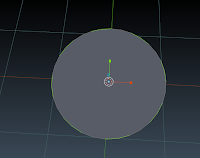
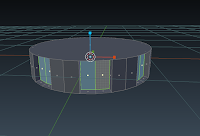
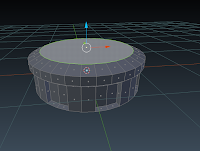 2. next top face extrude and shape 3 pic sighted.
2. next top face extrude and shape 3 pic sighted.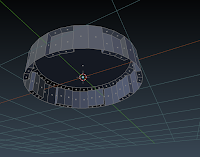 3. delete floor face and add modifier subdivide.
3. delete floor face and add modifier subdivide.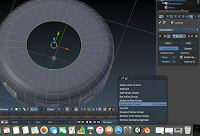 4. delete top face. nex space write grid fill. 6 photo-sighted.
4. delete top face. nex space write grid fill. 6 photo-sighted.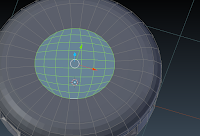 6. photo
6. photo 5. pick verts and move down.
5. pick verts and move down.